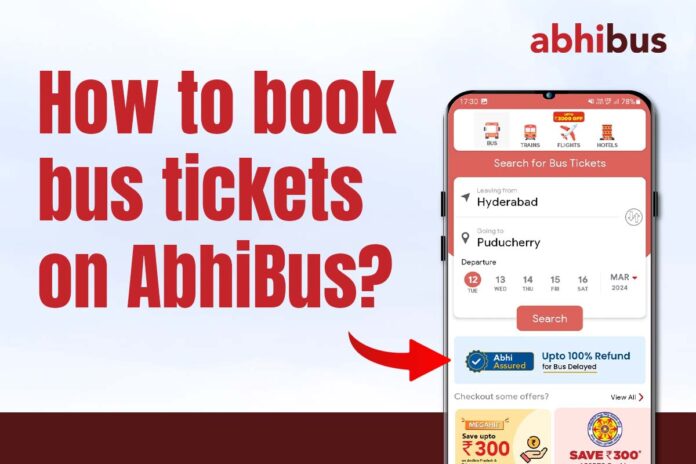How to Book Bus Tickets on AbhiBus
AbhiBus is a convenient platform for booking bus tickets online. Whether you’re planning a short trip or a long journey, AbhiBus offers a user-friendly interface to book tickets hassle-free.
Here’s a step-by-step guide on how to book bus tickets on AbhiBus bus booking App:
Step 1: Open the AbhiBus App
Launch the AbhiBus app on your mobile device or visit the AbhiBus website on your computer.
Step 2: Enter From and To Location
Enter your starting location (From) and destination (To) in the search box. You can also select the one-way or round-trip option based on your travel plans.
Step 3: Select Travel Date
Choose the date of your journey from the calendar provided. You can also select the return date if you have chosen the round-trip option.
Step 4: Click On Search
Click on the “Search Buses” button to view available buses for your selected route and date.
Step 5: Select Sort & Filters
Use the “Sort & Filters” option to customize your search results. You can sort the buses by price, departure time, duration, etc.
Step 6: Select Sort by Price: Low to High To get the cheapest Buses
Choose the “Sort by Price: Low to High” option to see the cheapest buses available for your route.
Step 7: Choose your Bus from the largest available options
Browse through the list of available buses and select the one that best suits your preferences and budget.
Step 8: Choose your Seat from the layout
Select your preferred seat from the seating layout displayed on the screen. You can also view the available seats and choose accordingly.
Step 9: Choose your Boarding Point and Dropping Point
Select your preferred boarding point and dropping point from the options provided. You can choose the nearest points for your convenience.
Step 10: Enter the Traveler Details
Enter the details of the passengers traveling, including name, age, and gender.
Step 11: Select Coupon Code and grab the best deals
If you have a coupon code, enter it in the designated field to avail of any discounts or offers.
Step 12 Continue with Abhi Assured Benefits for stress-free travel
AbhiBus offers Abhi Assured which provides benefits such as a 150% refund, 100% on time, live tracking, 24/7 customer support, and easy cancellation policies for a stress-free travel experience.
Step 13: Click On Proceed to Pay
Review your booking details and click on the “Proceed to Pay” button to make the payment.
Step 14: Review Details and Pay
Review the booking summary, including the bus details, seat selection, boarding, and dropping points, and the total fare. Once you’re satisfied, proceed to make the payment using your preferred payment method.
Booking bus tickets on AbhiBus is a simple and convenient process. By following the above steps, you can easily book your bus tickets online and enjoy a comfortable journey to your destination. So, next time yu plan a trip, make sure to use AbhiBus bus ticket booking offers for discounts and hassle-free online bus ticket booking.